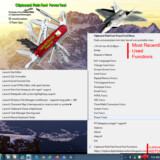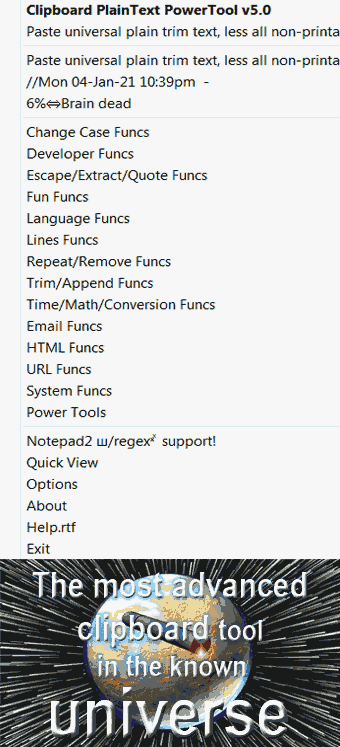Clipboard Plaintext Power Tool (CPPT) – supercharge your work
Clipboard PlainText PowerTool (CPPT) adds super cool tools to transform your text from your clipboard & has easy to use clipboard history.
Clipboard Plaintext PowerTool (CPPT) captures text/html and stores it immediately on the menu for later use. Since this a text tool, for other media it extracts the available metadata for images, movies, music and office documents to place on clipboard menu history as well. It includes the path to those files, so you can find it easily.
Do you copying pictures from internet?
CPPT grabs the source page URL and image URL and puts that onto the menu clipboard history. Example copy of image below, how cool is that?
Example text from a copy of an image from internet:
Clip 220px-Dune_2020_movie_poster.JPG [256w✕384h] ~8.7kB
Dune (2021 film) - Wikipedia and 3 more pages - Profile 1 - Microsoft Edge,msedge.exe, img src="https://upload.wikimedia.org/wikipedia/en/thumb/6/67/Dune_2020_movie_poster.jpg/220px-Dune_2020_movie_poster.jpg", page url=https://en.wikipedia.org/wiki/Dune_(2021_film)
What makes CPPT really stands apart, with text you can apply 120+ super cool transformations for some amazing results. Not to mention 20 PowerTools, like Screen Color Picker, Pixel Ruler and much more…
Check it out on ClipBoard PlainText PowerTool 👍👍👍